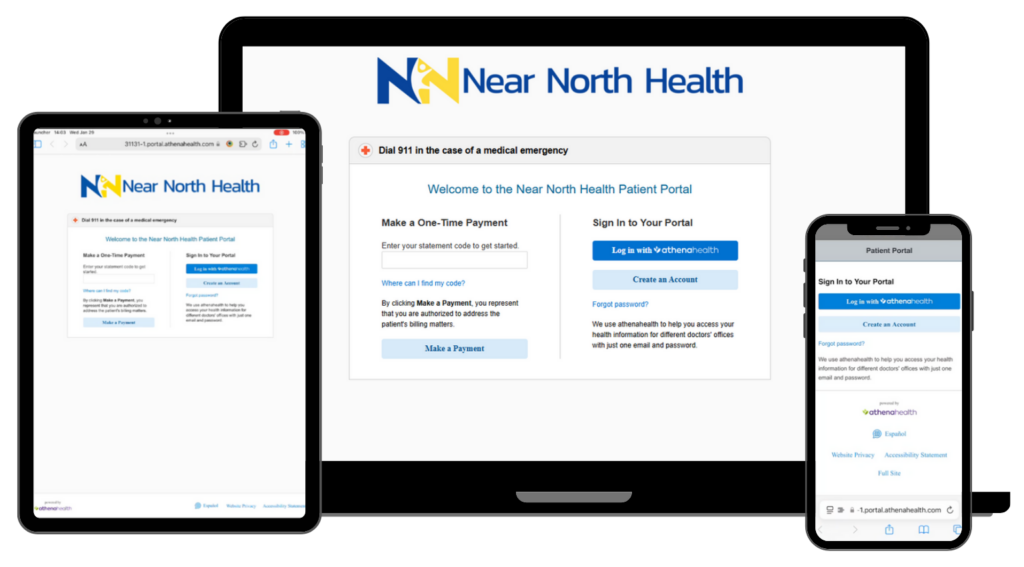Introducing the New Near North Health Patient Portal
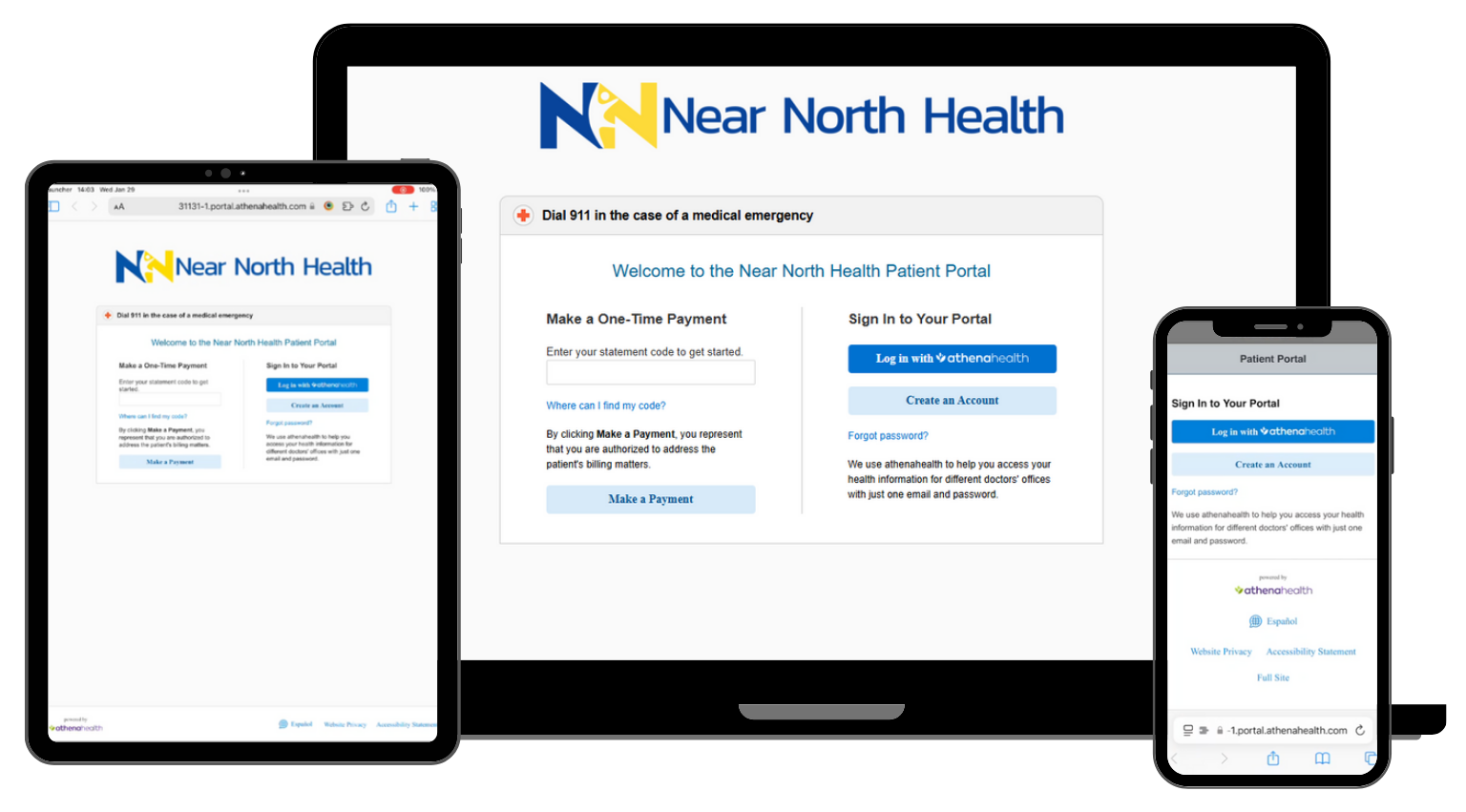
Take Control of Your Health Anytime, Anywhere
The Near North Health Patient Portal offers an easy way to stay connected with your healthcare. Access your medical records, communicate with your care team, schedule appointments, pay bills, and more—all in one convenient place.
Near North Health is Thrilled to Introduce Our New Patient Portal
Our new portal is designed to make managing your care simpler and put more control in your hands. With this enhanced platform, you’ll be able to:
Message us anytime, from anywhere
Communicate directly with your care team whenever it’s convenient for you.
See your test results
Access your lab results quickly and securely, right at your fingertips.
Schedule your visits
Book, reschedule, or cancel appointments with ease using the portal.
Manage your own health
Take control of your wellness journey with personalized tools and resources.
Prepare for your next visit
Review important details and get ready for your upcoming appointments.
Receive letters from your provider
Stay informed with direct updates and correspondence from your healthcare team.
Access on your computer or mobile device
Stay connected anytime, anywhere, with your smartphone, tablet, or desktop.
Why should you use the new Near North Health Portal
Signing Up for the Near North Health Patient Portal is Easy!
- 1Visit our Patient Portal. You can access the link from a previous email sent by our team, request it from a staff member, or click the link provided here.
- 2Click Sign Up Today to create a new account. Some communications may allow you to skip steps 2-4 and go directly to creating your password.
- 3Enter your name, date of birth, and contact information to verify your identity.
- 4You’ll receive a temporary passcode via email, call, or text. Enter the passcode and click Continue to proceed.
- 5If you’re a new patient, select your provider and location. Existing patients can skip this step.
- 6
Create your new password. Your password should: Be 8-20 characters long; Include at least one uppercase letter, one lowercase letter, and one number or symbol.
- 7Bookmark the Patient Portal login page for quick and easy access to your account in the future.
You’re all set! Enjoy the convenience of managing your health with Near North Health’s Patient Portal.
Downloadable Patient Resources
Sign up for the Patient Portal
Quick Reference Guide
Near North Health Portal Frequently Asked Questions
General Information
Using the Portal
Appointments
Billing
Support
Take charge of your health today with the MyNearNorth Patient Portal!
Thank you for choosing Near North Health as your trusted healthcare partner. Let us know how we can continue to support you.